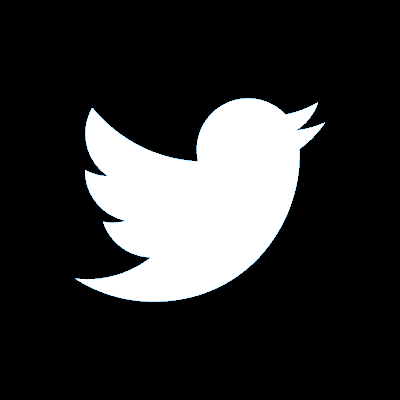How do I change my security code?
To change your security code, simply log in to online banking, go to your homepage and select 'Security' then ‘Change security code’. You’ll need to enter your password, your old 6-digit security code and a verification code we will send to you by text message or email. It's important that you never tell anyone your verification code.