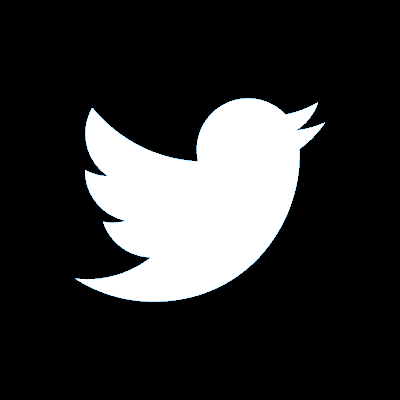How do I use secure messages?
To access your secure messages, just log in to online banking normally.
If you have any unread messages, you'll see a notification under the 'Help & Support' tab
Select the 'Go to your messages' link to view your inbox, and your most recent messages will be at the top. Unread messages will have an orange symbol next to them.
You can read and delete old messages, reply directly to our messages and write new messages.
To write a new message, simply select the Write button. This will open up a text box. You don't need to enter an address, just type your message into the box. When you're ready, select Send and the message will come straight through to the secure messages team.
If you ever need to send us credit or debit card details, just send the last 4 digits.