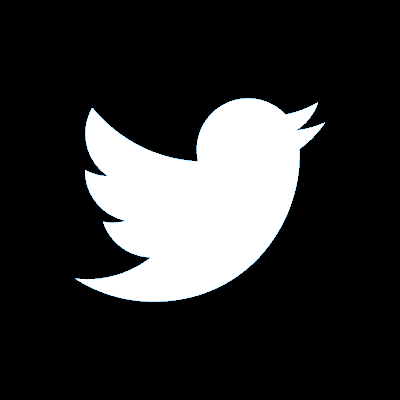How do I create a standing order?
To create a standing order you'll need the recipient’s name, account number and sort-code.
Log in to online banking and select 'Pay & Transfers. Enter the recipient details as requested on-screen. Then select ‘Pay someone new’. Then enter the name, payment details, reference, start date, frequency and number of payments you’d like to make. You can set your regular payment to end on a certain date, after a set amount of payments or you can select ‘Continuous’ which means the payment goes out until you cancel it.