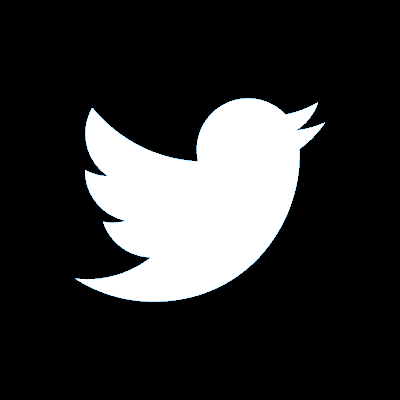How do I update my address online?
To change your address online, log in to online banking, and go to your Profile. Select ‘Change your contact details’, then select 'Edit your address'. Enter your postcode and then click 'Find'. You will then be able to choose your house number from the drop down list, your address should now appear under the drop down box. (If your address does not appear, you can click 'enter your address manually'.) Select 'Confirm'. You will then be taken to a new screen to verify the changes. You’ll need to enter your password, 6-digit security code and a verification code we will send to you by text message or email. It's important that you never tell anyone your verification code.
Please allow 1 Business Day for your address to be updated.