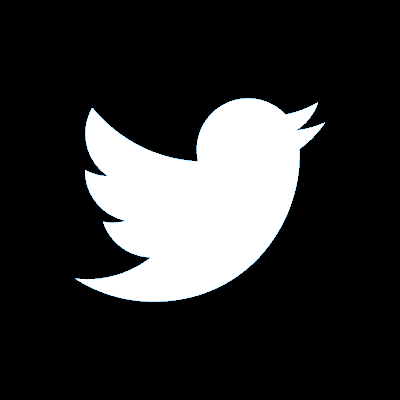My new email address isn’t being accepted, what should I do now?
My new email address isn’t being accepted, what should I do now?
Ensure that you have entered exactly the same address for both ‘Enter new email address’ and ‘Confirm new email address’. If you are still experiencing problems, contact us to change your email address.
If you're changing your email address in online banking, you’ll need to enter your password, 6-digit security code and a verification code we will send to you. It's important that you never tell anyone your verification code. When changing your contact details, we will send a verification code to the mobile number we currently have for you, not your updated details.
When we send a verification code in online banking, we’ll tell you in the message what the code is for. If you ever receive a code you were not expecting, or if the code is for a different transaction, contact us on 159.
If you are unable to receive a verification code, you can call us on +44 (0) 3457 212 212 to update your contact details. Lines are open 8am to 6pm Monday to Friday, 9am to 5pm Saturday and Sunday. Call charges
You can also visit us in branch.
You can also update your contact details using our mobile app. Log in, choose 'More' in the bottom right corner of your account view then 'My settings and details' from the main menu, select 'My settings and details’ and 'Personal details'. Once done select 'Edit' on the information you'd like to update. Once updated, select 'Save'.