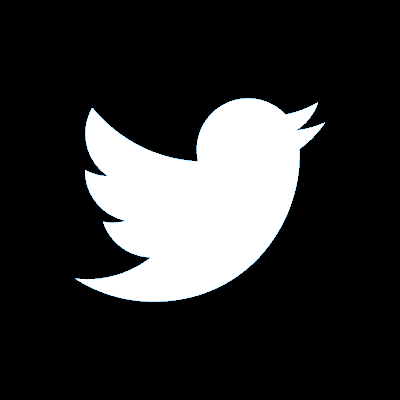What you need to know about Direct Debits
What is a Direct Debit
A Direct Debit is an agreement between you and an organisation, which lets them take regular payments from your account. Unlike standing orders, the amount isn't always fixed, so it can vary from payment to payment. Direct Debits are perfect for paying things like utility bills and other credit payments.
Creating a Direct Debit
When setting up a Direct Debit, you’ll do it with the company you’ve made an agreement with, through your bank. You’ll need to give them your account number, sort code and the name of your bank, and they will set up the Direct Debit instruction. If you need to do this by post, the address is:
Smile
PO Box 600
Delf House
Skelmersdale
WN8 6GF
Once this is processed, the company you’re paying to will give you a unique reference number for that Direct Debit. This makes it easier to find on their records and on ours too.
Direct debits will leave your account on the due date as per your agreement with the company (please note that direct debits are only processed on working days).
Viewing or cancelling a Direct Debit
You can view or cancel your Direct Debits at any time using online banking or our mobile app.
Online banking:
1. Log in to online banking.
2. Select the account with the Direct Debit you wish to cancel.
3. Go to ‘pay and transfers’.
4. You may need to enter a verification code we will send to you. It's important that you never tell anyone your verification code. When we send a verification code in online banking, we’ll tell you in the message what the code is for. If you ever receive a code you were not expecting, or if the code is for a different transaction, contact us on 159.
5. Scroll to 'Direct Debits'.
6. Select the Direct Debit you want to cancel.
7. Select 'Delete selected'.
Mobile app:
1. Log in to the mobile app.
2. Select 'Pay & transfers'.
3. Select the account you wish to view
4. Select 'View or delete scheduled payments'.
5. Choose the Direct Debit you wish to cancel.
6. Select "Cancel this Direct Debit".
If you want to cancel a Direct Debit, you have until 9pm the Business Day before the payment is due to debit your account.
In the event that you need to cancel a Direct Debit that has debited your account that day, you have until 7pm to cancel this.
We also recommend you inform the company claiming the Direct Debit that you wish to cancel it.
If you’re unsure which reference number relates to your payment, get in touch with that company to confirm whether that’s the right Direct Debit reference number.
If you're registered for online or mobile banking, you can also contact us to cancel a Direct Debit.