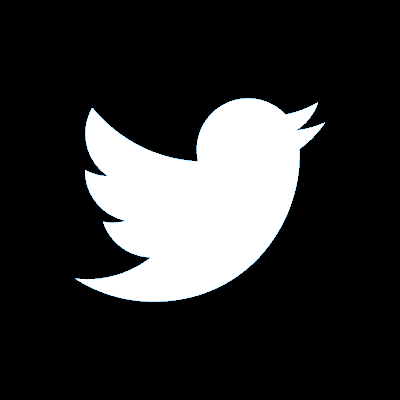How to protect yourself
We do everything we can to keep you safe. Our hi-tech security measures are the central barrier between your info and those who want it.
However, there are a few extra things you can do to provide yourself some extra protection from fraudsters.
Things you can do
Protect yourself online
Ensure you stay safe online and keep your information secure by following our recommendations.
Install and use anti-virus software
Anti-virus software helps reduce the likelihood of your computer, tablet or mobile becoming infected with viruses whilst you browse the internet.
If you don’t run anti-virus software on your computer, then your device is at increased risk of becoming infected and there is an increased likelihood of financial fraud.
Install a firewall
A firewall helps to block malicious software from gathering private information from your computer.
The majority of anti-virus software already comes with a firewall, however, if you’re not sure, your operating system should come with one pre-installed.
Keep your devices up to date
Online threats adapt and change. New ones will emerge, and they will find new ways of working past old barriers.
Thankfully, software developers adapt too: countering new threats and blocking old exploits. If you keep your computer, mobile and operating systems up to date, you can help keep your data safe and protect against vulnerabilities. As a plus, it should also boost performance.
Make sure to install updates as soon as possible.
Further tips
- Only access online banking via 3G/4G or a secure, trusted Wi-Fi connection. Public Wi-Fi connections may not be safe and your details may be vulnerable.
- Try not to send or receive sensitive or financial information via public Wi-Fi: the network may be vulnerable and your details could be stolen.
- Set up a secure password for your mobile device if you access online banking on it. Don't store your passwords, PIN or other sensitive information on your mobile device, in a way that could be understood by anyone else.
- Limit what sensitive or personal information you share online - sites like Facebook can be a treasure trove for fraudsters.
- Make sure you set up strong passwords: using symbols, letters and numbers can make them harder to crack.
- Don’t share your passwords online.
- Use different passwords for different accounts/services.
- Change your passwords regularly.
- From time to time, we might guide you to our website through an email we send. If you're not sure it's actually from smile, check:
- If we address you by your first name
- If the second half of your postcode is at the start of the email.
- Watch out for attachments or links sent to you, especially if they're unexpected emails, texts or social messages from someone you don't know.
- smile, the police or any other organisation you can trust will NEVER ask:
- For your security details in full
- For your PIN, verification codes or token codes
- To move money to a new, 'safe' accounts for any reason
- Ask to remotely access your computer, and 'secure' your online banking account.
Please read our advice on how to use Third Party Provider (TPP) services safely.
Making payments with credit and debit cards
We know it’s important to protect your credit and debit card when you’re shopping online or out and about.
That’s why we suggest you take the following safety precautions to protect your cards:
- Keep your credit and debit cards in a safe place at all times.
- Don't tell anyone your PIN or write it down in a way that could be understood by anyone else. The Police or Bank will never ask you for your PIN.
- Don’t let anyone take your card out of sight to make a payment.
- Make sure to shield your PIN at ATM machines and card machines.
- Only deal with reputable companies when using your card for purchases over the phone or online.
Learn more about the protection offered by Visa Secure when shopping online.
Please ensure we have an up to date UK mobile number for you, and any additional cardholders as we may send you a one-time passcode to verify your identity when making a card payment online. Find more information on setting up Strong Customer Authentication.
- When you're paying for goods or services in-store or online, always check the total amount is correct before completing your purchase.
- Always fully log out/sign out of websites after making a purchase (especially on shared computers).
Keeping your identity private
It’s important to protect your identity from potential fraudsters.
If someone does access your personal information - like your account details or PIN number - they could obtain credit in your name.
To avoid this, we recommend you take the following measures:
- Don’t give out your personal information to strangers online, over the phone, by text, or any other method.
- Make sure you destroy your paper statements and bank letters using a shredder.
- Don’t share unnecessary personal information online and on social media platforms(e.g. your birthday, home address).
- Check your bank account regularly for any irregularities.
Learn more about fraud
The following organisations and campaigns all provide expert help and guidance on dealing with fraud and financial security.
Report fraud
Scams can be sophisticated. If you fear you’ve fallen victim to fraud, call us immediately on:
- +44(0)3457 212 212 – for current account customers
- +44(0)345 600 6000 – for credit card customers
- +44(0)3457 213 213 – for business banking customers
Please note, calls to these numbers will be charged. See call charges.
Report a scam or potential scam
Call 159 — this service quickly redirects you to your bank, so you can report scams and suspected fraudulent contact.
Find out when you should call 159
Fraudsters will sometimes send fake emails claiming to be from trusted organisations. If you suspect a smile email of being a scam, please let us know by forwarding it to ihaveseenascam@co-operativebank.co.uk
Along with other UK banks, we have made a commitment to UK finance and the FCA to protect our customers from fraud. View our approach to fraud prevention (PDF).
Question a transaction
If you disagree with a payment on your account, there are a few different options you can take, depending on whether you think it’s fraudulent or genuine.
Verification codes
We use verification codes as an additional layer of security when you’re doing things like logging in to online banking, making online banking payments or setting up new payees.
To make sure it’s always you using your online banking account and nobody else we’ll send you a code and you then need to follow the instructions online to enter the code.