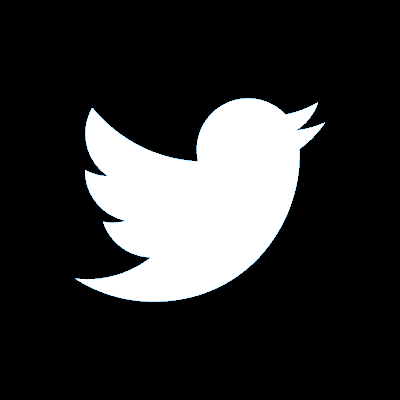Digital Banking
Can I choose to always receive my verification by text or email to use online banking?
Each time you are required to enter a verification code in online banking you’ll have the choice to receive your code by text message or email. Learn more > Learn More >
How many one-off payments can I make in the mobile app?
When using your mobile app, you can make as many one-off payments as you like, up to a combined total of £250, in a 24-hour period. Learn more > Learn more > Learn More >
How do I log in to my Selftrade share dealing account through smile?
Simply visit www.selftrade.co.uk. This used to be under ‘Sharedealing login’ on the previous smile site. Learn more > Learn More >
How do I create a standing order?
A regular payment (standing order) is a recurring payment to the same recipient. They’re handy for things like splitting rent. Learn more > Learn More >
How do I change my online banking password?
Just log into your account and select 'Security' then 'change password' under security details. Learn more > Learn More >
How do I make a payment with Samsung Wallet?
You can use Samsung Wallet just like you would with any contactless credit or debit card. Learn more > Learn More >
Where are the Google Pay™ terms of use?
Visit: http://www.smile.co.uk/assets/pdf/smile/mobile/google-pay-terms.pdf Learn more > Learn More >
How do I reset my online banking password or security code?
Follow the on-screen instructions to reset your details. Learn more > Learn More >
I need to know what to do if I have lost my card
If your card is lost or stolen please call us immediately on +44(0)345 600 6000. Learn More >
How long does each standing order payment take to reach the recipient?
As well as controlling the frequency of your regular payments, you can also request to make additional first or final payments. Learn more > Learn More >
How do I change my login details for online banking?
You can change your password and security code through online banking. Learn more > Learn More >
Do I need to update my browser to access online banking?
Our website has been designed to work on the most popular browsers used by our customers: Learn more > Learn More >
Can I use Samsung Wallet abroad?
Like any standard debit or credit card, you can use Samsung Wallet abroad. But please bear in mind that there may be charges when spending overseas. Learn more > Learn More >
How can I identify a Google Pay™ transaction?
They’ll show up as a normal card payment on your statement. Learn more > Learn More >
How regular can I make my standing order payments?
Regular payments (standing orders) can be weekly, monthly, quarterly or annually. Learn more > Learn More >
If I get a new or replacement card, do I have to update my Apple Pay?
Your card should update automatically on Apple Pay. Learn more > Learn More >
How do I log in to my Fidelity account through smile?
Please visit Fidelity. This used to be under ‘Funds login’ on the previous smile site. Learn more > Learn More >
If I make a payment through the app how long does it take to reach the recipient?
There are different timings for payments to different accounts. Learn more > Learn More >
I'm getting a 'Problem has occurred with your connection to Online Banking'message.
If this happens just click 'OK' and follow the instructions. Learn more > Learn More >
Do I still get the same benefits and features of my smile credit/debit card if I use Apple
Yes, you're still entitled to the same benefits. Learn more > Learn More >
Why is there a minus sign next to my current account balance?
This means you're over, or about to go over your overdraft limit. Learn more > Learn More >
I have changed my iPhone/Apple Watch/iPad. How do I re-register for Apple Pay?
You'll need to re-register your card on the new device before using Apple Pay. Learn more > Learn More >
How do I change my contact details and login information?
You can do this yourself online. Just log in, go to your Home Page and follow the instructions. Learn more > Learn More >
What is the Apple Wallet?
The Wallet is the app you use on a compatible Apple device to securely store any registered cards you use. Learn more > Learn More >
How do I create a money transfer?
Money transfers are a safe and convenient way to send payments. You can set one up in a few minutes using online banking. Learn more > Learn More >
How are Google Pay™ refunds processed?
Google Pay refunds are processed just like any other refund. Learn more > Learn More >
What makes up my credit card available credit?
Available credit is the amount that you have available to spend. Learn more > Learn More >
Can I use Apple Pay abroad with my smile card?
You can use Apple Pay wherever you see the Apple Pay logo or contactless symbol. Learn more > Learn More >
Can I still use online banking if I don’t want to provide my contact details?
To use online banking, if you don’t provide an email address OR UK mobile number, you won’t be able to receive a verification code to verify yourself. Learn more > Learn More >
To use online banking, can I receive my verification code to a non-UK mobile number?
Unfortunately we can’t accept non-UK mobile numbers. Learn more > Learn More >
My new email address isn’t being accepted, what should I do now?
If you're still experiencing problems after checking the details you've entered are correct, you can call us on 03457 212 212 to change your email address. Learn more > Learn More >
What you need to know about Direct Debits
Everything you need to know about defining, creating, or cancelling a Direct Debit. Learn more > Learn More >
I don't recognise a recipient on a direct debit.
If you're unsure about any company claiming direct debits from you, please call us on 03457 212 212. Learn more > Learn More >
How many devices can I register my card on?
You can register your debit or credit card on multiple devices. Learn more > Learn More >
If I get a new or replacement card, do I have to update my Samsung Wallet?
Your card should update automatically on Samsung Wallet. Learn more > Learn More >
My new address hasn't been permitted, what should I do now?
If you're trying to enter a non-standard address, please contact us on 03457 212 212 to make the changes. Learn more > Learn More >
How do I opt in to or out of mobile app notifications?
Follow these steps to opt into or out of notifications. Learn More >
What is a bill payment?
A bill payment is the fastest way to make a secure, one-off payment. Learn more > Learn More >
What should I do if I have lost my phone?
Get in touch with your mobile network provider, so they can disable your phone. Learn more > Learn More >
Can I download the smile bank app on my iPad?
Our app can be used on both your iPhone and your iPad. Learn more > Learn More >
How do I use secure messages?
You can access secure messages through online banking. Learn more > Learn More >
Will I be charged for using the app?
We’ll never charge you for downloading or using the app. If you use data, however, talk to your network provider first. Learn more > Learn More >
Can I cancel an existing standing order (regular payment)?
Yes, you can cancel a regular payment at any time, but you must cancel before 9pm on the working day before the due date to ensure the payment is stopped. Learn more > Learn More >
Is receiving a verification code by text or email secure?
Yes. Receiving verification codes to confirm your identity by text or email is widely used across the industry. Learn more > Learn More >
I tried to use Google Pay™ but the payment was declined. Why?
If there’s no fault with the card(s) you have registered with Google Pay or the retailer, call us on +44(0)3457 212 212. Lines are available 8am – 8pm, 7 days a week. Learn more > Learn More >
Where can I find a copy of the smile Apple Pay terms of use?
The Apple Pay terms of use can be found here. Learn more > Learn More >
What happens if I’ve lost the card/device that Google Pay™ has registered?
Call us immediately on +44(0)345 600 6000 and we will cancel the card. Lines are available 24/7. Learn more > Learn More >
My money transfer/bill payment has not been made - what should I do?
There are a few reasons why this might happen, such as entering the wrong information or not having enough money to make the payment. Learn more > Learn More >
How do I de-register a card from my Wallet?
This can be done under the settings section of your device. Learn more > Learn More >
How do I make a payment?
There are a number of different ways you can create a payment. Learn more > Learn More >
Can I change a bill payment amount?
If you want to change the bill amount, you’ll need to cancel the planned payment and set up a new one. Learn more > Learn More >
If I get a new or replacement card, do I have to update my Google Pay?
Your card should update automatically on Google Pay. Learn more > Learn More >
How do I update my address online?
To update your address online, click 'Profile' from the navigation and then click 'Change your contact details'. Learn more > Learn More >
I don't have a username - how do I log in to online banking?
Use the 'I don't have any login details' button. Learn more > Learn More >
I’m worried there may have been fraudulent transactions on my Google Pay™ account. What should I do?
Call us immediately on +44(0)3457 212 212. Lines are available 24/7. Learn more > Learn More >
How do I pay with Google Pay™?
Just use it like you would with any contactless credit or debit card. Learn more > Learn More >
What is a verification code?
A verification code is an additional layer of security and protection when you bank online. Learn more > Learn More >
I have locked myself out of online banking
If you have been locked out of your online banking account you can reset your login details online. Learn more > Learn More >
What is app usage data and why are you collecting it?
We collect anonymous data so we can see how well the app works. Learn more > Learn More >
When will I need to be sent a verification code in online banking?
When completing certain actions in online banking you will be sent a verification code to confirm it’s really you. Learn more > Learn More >
I want to de-register as my device was lost/stolen.
If the physical card has been reported lost or stolen this will prevent any use of the card with Apple Pay. Learn more > Learn More >
My one time password has expired.
If your one time passcode has expired please call us on +44(0)3457 212 212. Learn more > Learn More >
How do I register for online banking?
If you already have an open account, please visit our online banking registration page. Learn more > Learn More >
What you need to know about sending money outside the UK
This can be sent to an individual or company. Learn more > Learn More >
Help and support when updating the mobile app
The quickest way to receive updates and how to manage storage on your device. Learn More >
Can I set up regular bill payments?
Bill payments are for one-off payments. For regular payments, use a standing order. Learn more > Learn More >
How much will it cost to call the phone numbers on the app?
You’ll be charged at the local rate and will be free if you have inclusive minutes on your phone’s price plan. Learn more > Learn More >
What is the regular payment (standing order) reference and why do I need it?
A reference helps the recipient distinguish your payment from the others they receive. Learn more > Learn More >
I’m a joint current account holder. Can I register for Google Pay™?
You’ll both need to register your debit cards separately, but the funds will come out of the same joint account. Learn more > Learn More >
How many standing order payments can I make?
You can set up your regular payment (standing order) to run continuously (no end date), or for a fixed period of time or number of payments. Learn more > Learn More >
Is there a transaction limit to spending money on Apple Pay?
There's no Apple Pay transaction limit as such, but it may depend on the merchant's own transaction limits. Learn more > Learn More >
What is a CHAPS transfer and how do I request one?
Need to know about CHAPS transfers? You’ve come to the right place. Learn more > Learn More >
What is Google Pay™?
Store credit and debit cards on your Android device, and pay for them without carrying your physical card around. Learn more > Learn More >
I've forgotten my username to access online banking
If you've forgotten your username, go to the forgotten username page where you will be asked to enter and confirm your email address. Learn more > Learn More >
I’ve changed my Android device. How do I re-register my cards onto Google Pay™?
Just add your card(s) to your Google Pay wallet to get started. Learn more > Learn More >
What is a standing order?
A standing order is a regular, fixed-amount payment from your account to another UK bank account. Learn more > Learn More >
Can I view and delete payees using the mobile app?
You can view and delete payees on the mobile app. Learn more > Learn More >
I’m an additional credit cardholder. Can I register for Google Pay™?
The first cardholder will need to verify the additional cardholder, onto the Google Pay wallet, but you can register as an additional cardholder. Learn more > Learn More >
I'm worried that fraud may have taken place with my Apple Pay device. What should I do?
Call us immediately on +44(0)3457 212 212. Learn more > Learn More >
How do I make a one-off payment?
Choose the account you wish to make a payment from, select 'Make a payment or transfer' and then select 'Make a one-off payment'. Learn more > Learn More >
How can I get support with the Apple Pay registration process?
You can get support from smile or the Apple Pay homepage. Learn more > Learn More >
How do I register my card on Google Pay™?
It only takes 7 simple steps to register a card on Google Pay. Just open the app, and follow the instructions. Learn more > Learn More >
Do I get the same benefits of my credit or debit card if I use Google Pay™?
You have exactly the same benefits and features of the credit or debit card with Google Pay. Learn more > Learn More >
What is Apple Pay and how do I register?
Apple Pay is an alternative way of paying in store, in app or online, using a compatible Apple device that stores your credit and debit cards. Learn more > Learn More >
Can I still use online banking if I don't have a mobile phone number or email address?
To use online banking, you will need to have an email address OR UK mobile number registered. Learn more > Learn More >
How do I change my security code?
You can change your security code by logging into your online banking account. Learn more > Learn More >
How do I remove a recipient from my payee list?
To remove a recipient from your list of payees, simply log into your online banking. Click on 'Profile' followed by 'view or delete your recipients'. Select the recipient you wish to delete and confirm. You can also remove recipients using your mobile app. Learn more > Learn More >
Can I use Google Pay™ abroad?
Of course you can! You can use Google Pay abroad, just like you would with a standard credit or debit card. Learn more > Learn More >
I am having technical difficulties with the mobile app. Who do I speak to?
If you are having difficulties with our mobile banking app, please call our Customer Services department on +44(0)3457 212 212. Learn more > Learn More >
Who can I pay by standing order?
You can pay any UK individual or organisation with a regular payment, provided the payment is going to a UK bank account. Learn more > Learn More >
What’s the difference between my available and current balance?
Your current balance is the amount of money you have in your account overall. Your available balance is the amount of money available to you right now. Learn more > Learn More >
Can I use the mobile app abroad?
You can use the app, but overseas charges may apply. Learn more > Learn More >
Will my credit/debit card transactions still be protected if I make payments through Apple Pay?
You'll receive exactly the same protection as you would, if you paid with a physical credit/debit card. Learn more > Learn More >
Can I change the details of my regular payment (standing order)?
Yes, you can easily and quickly change the details of a regular payment. You’ll need to do it before 9pm on the day before the due date to ensure the changes apply to your next payment. Learn more > Learn More >
I've recently paid funds into my account - why isn't it showing on my balance?
It depends on the method the funds were paid into your account as this can affect the time it takes for the funds to show. Learn more > Learn More >
How do I remove a card from Samsung Wallet?
You can remove a debit or credit card from your Samsung Wallet app in 5 simple steps. Learn more > Learn More >
What makes up my available balance?
Your available balance is the amount of money into your account that's available to you right now, it's made up of your overdraft, current balance and any recent debit card payments. Learn more > Learn More >
I have a few Direct Debits with the same company How do I make sure Im cancelling the right one?
You should have an individual reference number next to each Direct Debit you set up, regardless of the company. Learn more > Learn More >
Why am I being asked questions when paying someone new?
Protecting you and your money is important to us so when paying someone new either in online banking or on the mobile app we will check that you’re confident about who you are paying. Learn more > Learn More >
What is Samsung Wallet?
Samsung Wallet lets you pay for things through your Samsung device, using the credit and debit cards you’ve stored onto it. Learn more > Learn More >